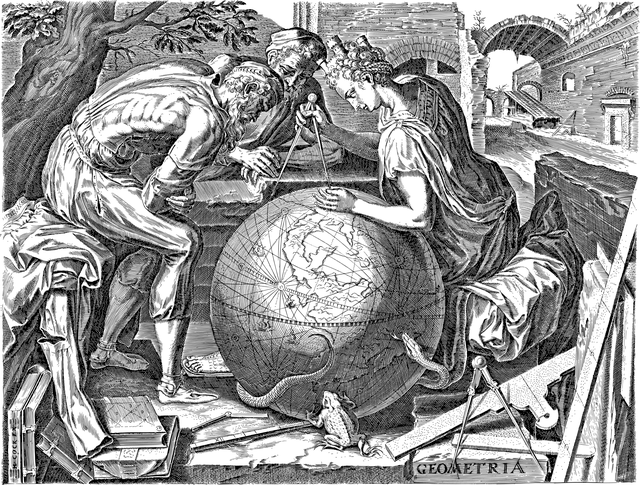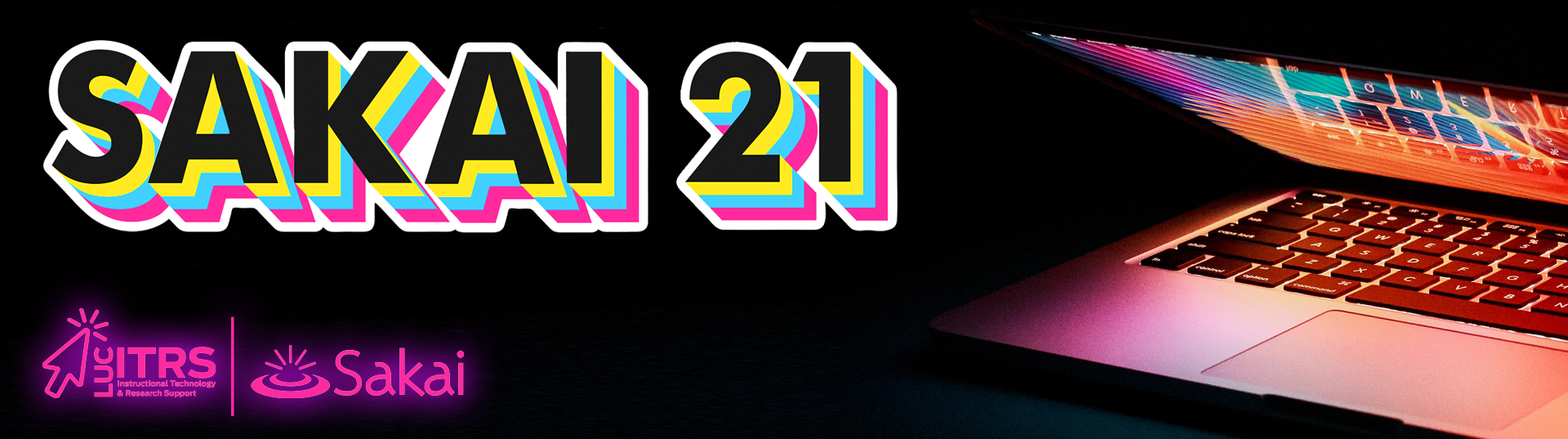Panopto: New & Improved
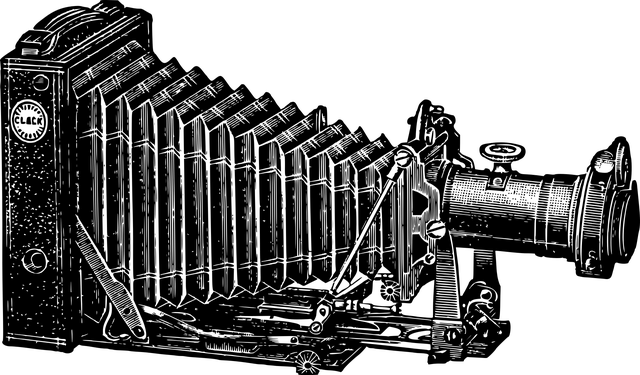 Panopto has updated with many significant enhancements! The experience in recording, editing, and sharing asynchronous video content is now more intuitive than ever. The following are just a few examples:
Panopto has updated with many significant enhancements! The experience in recording, editing, and sharing asynchronous video content is now more intuitive than ever. The following are just a few examples:
-
-
-
-
-
-
- Speed – After recording content, video processing speed enables the user to quickly make edits with little to no wait time!
- Smart Chapters – When recording your screen in a session without slides, Smart Chapters (a table of contents feature) is enabled by default.
- Interface – Accessing recordings and folders has gotten even easier with a more intuitive layout!
- Captions – Creators can now use a “find & replace” option for quick edits, specify caption end time, and find support for caption translation!
-
-
-
-
-
For a complete list of enhancements/updates, see the Release Notes.
To request assistance with Panopto, contact the Help Desk and/or book an appointment with a member of the ITRS team!