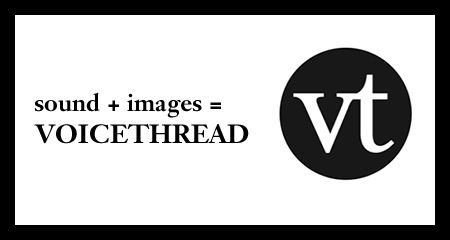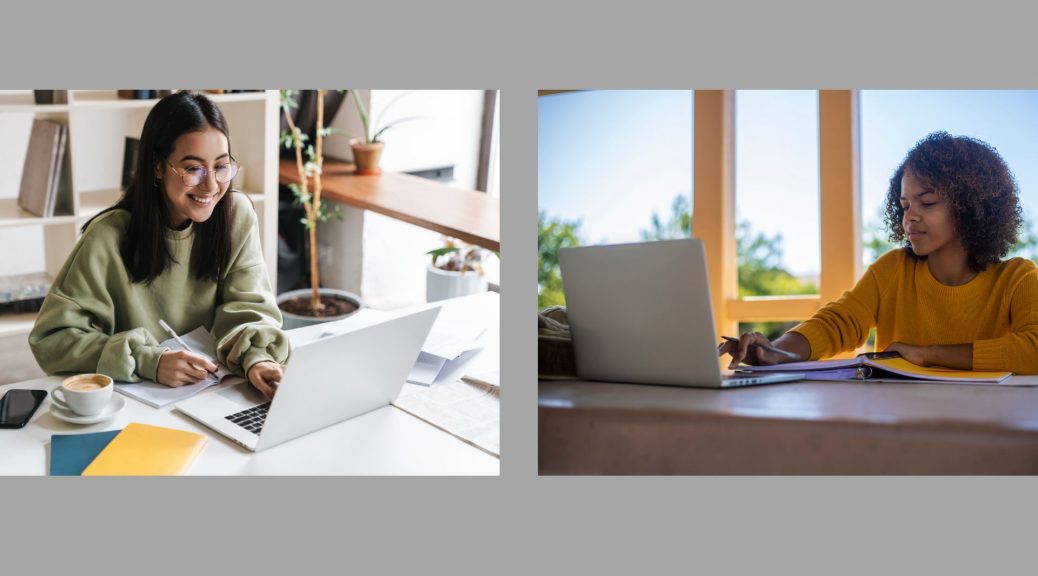
Creating Value & Memorable Learning Asynchronously: Dialogic Pedagogy for Dialogue Tools
A perpetual challenge we (instructors, instructional designers, teaching assistants, learning engineers, educational technologists, and anyone learning online) encounter with online teaching and learning occurs in the absence of live engagement: how do we facilitate and engage meaningful exchanges within the classroom when there are no classes or classroom? (For the sake of brevity, I am excluding the parallel difficulties of engaging organic dialogue in a face-to-face classroom.)
Though we have learning technologies within our supported Loyola tools that are capable of facilitating asynchronous conversations, how might we make those exchanges memorable learning activities? Daisaku Ikeda’s Soka pedagogy might provide those of us designing engagement activities for our asynchronous learners with a compass aimed at value creation in education.
Meeting Ikeda and value creation dialogue
I was first introduced to Ikeda’s value-creating dialogic pedagogy as a College of Education graduate writing group facilitator at the DePaul University Center for Writing-based Learning. In our writing group meetings, doctoral candidate Melissa Bradford (now part of the DePaul College of Education teaching faculty) shared across her drafts the power of Ikeda’s dialogic pedagogy that unfolds in a mentor-mentee relationship.
Born in Tokyo in 1928, Daisaku Ikeda was among the first generation of schoolchildren educated in the Japanese wartime indoctrination system (Goulah & Ito, 2015, p. 57). Ikeda’s experience of human loss, militant subjugation, and postwar chaos encountered surprise at the worldview of Josei Toda, an educator with a faith-based and peace-oriented opposition towards Japanese wars of conquest. After hearing Toda speak at a Soka (literally value-creating) Gakkai (Society) meeting, Ikeda subsequently became Toda’s student and mentee (Goulah & Ito, 2015, p. 58).
Melissa’s focus on Soka, or value-creating, pedagogy emphasized the importance of dialogue between invested interlocutors. Through intentional and ongoing dialogue, building a mentor-mentee relationship also becomes possible. The underlying heritage of Soka pedagogy seeks to “engage students in learning to learn and to derive wisdom from knowledge to create meaningful value in and from any positive or negative situation” (Goulah & Ito, 2015, p. 60). To clarify, value-creating pedagogy does not signify an instructor imparting their values onto their students, but rather, value creation refers to the collaborative meaning that rises out of engaging with self and others.
Connecting value-creating pedagogy to Jesuit values
As a Blue Rambler (DePaul Blue Demon and Loyola Rambler, anyone?), I am in a serendipitous intersection to connect Vincentian personalism with the Jesuit value of accompaniment. Through facilitating dialogue between peers, we provide opportunities for us to recognize the dignity of our fellow colleagues in a class by cultivating community and strengthening a mentor-mentee relationships. These interrelated missions, though stated by different schools and denominations, underlie our interconnected and human-centered values.
In Thoughts on Education for Global Citizenship, Ikeda posits that “students’ lives are not changed by lectures, but by people” (Ikeda, 1996b, p. 31 qtd. In Goulah & Ito, 2015). Though prerecorded lectures may be a central means of delivering content in an asynchronous online course, how might we consider engaging interactions between people?
Try a learning design: Value-creating pedagogy with asynchronous dialogue tools
One teaching and learning approach and mindset shift we can make is rethinking our student-instructor interactions, even asynchronously. Instead of simply assigning closed discussions for the sake of a knowledge check, how might we engage interactions in a class aimed at collaborative value creation? As an organic bonus, how might value creating pedagogy help students achieve learning outcomes through our learning design?
Here are some learning design goals that might be generalizable across disciplines, paired with a possible option for asynchronous tool-based dialogue:
- To facilitate community amongst peers within an academic or professional field.
- A corresponding learning design choice could be a dialogue tool such as VoiceThread or Piazza.
- To cultivate a mentor-mentee relationship and/or offer higher-level thesis advising.
- Recurring informal checkpoints or brainstorming dialogues through native Messages or Discussions tools in Sakai.
More to Consider
Like any use of technology-based teaching and learning design, a tool can only take you so far: framing the purpose and context for engaging with the tool is vital to the impact of the learning design. Some student-based ideas for engagement offered by Georgia Tech might help you craft intentional prompts for meaningful dialogue.
Finally, our Loyola Learning Technologies & Innovation team invites you to join us for more dialogue ideas at our upcoming webinar Talk It Out: Enhance Learning with Asynchronous Dialogue Tools in Sakai on Thursday, 3/20 at 11am.
Works Cited
“Engaging Students with Online Discussions.” Center for Teaching & Learning. Georgia Tech. https://ctl.gatech.edu/engaging-students-online-discussions
Goulah, J., & Ito, T. (2012). Daisaku Ikeda’s Curriculum of Soka Education: Creating Value Through Dialogue, Global Citizenship, and “Human Education” in the Mentor–Disciple Relationship. Curriculum Inquiry, 42(1), 56–79. https://doi.org/10.1111/j.1467-873X.2011.00572.x