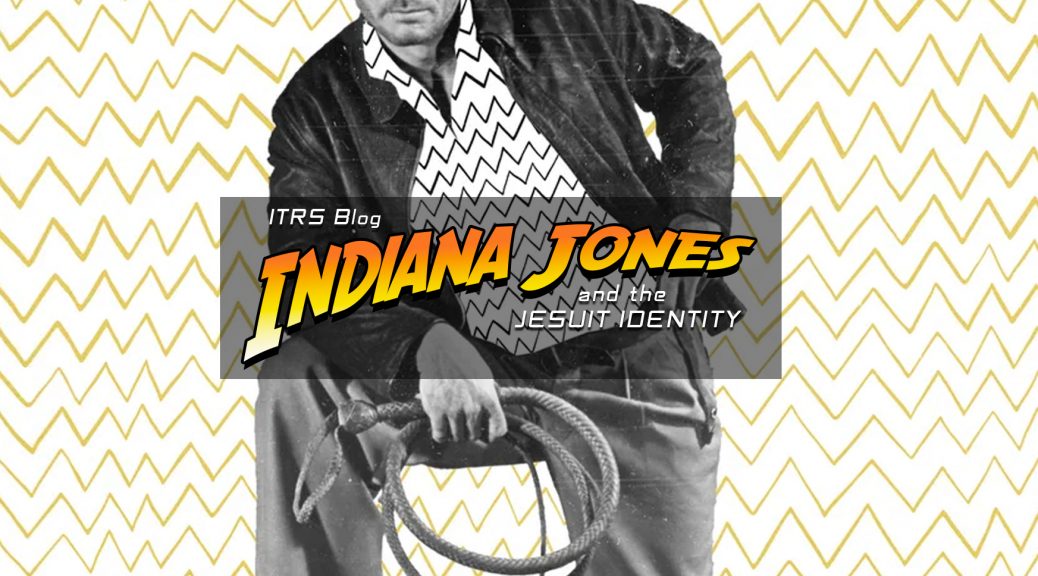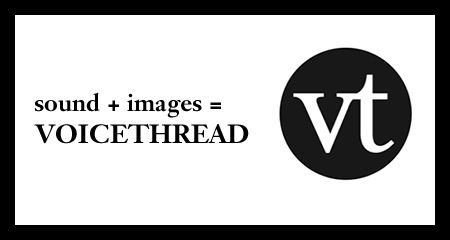Mozart in a Go Kart: Shifting Minds into Gear with the Power of Classical Music
I. Dictionarium Vulgare: Dictionary of the common people
Mozart in a Go Kart (noun):
An outrageously smart person operating in a setting way beneath their talent level. Picture Wolfgang Amadeus Mozart, literal musical genius, stuck zooming around in a go kart — still outclassing everyone, but in the weirdest way possible.
Used when:
– Someone drops Nobel-tier insight during small talk
– A genius is stuck in a low-level job or basic situation
– Brilliance meets bizarre surroundings
Example:
“Did you hear what she said in the meeting? She solved a problem the whole department’s been stuck on for weeks.”
“Yeah, she’s a total Mozart in a Go Kart.”
Synonyms:
Einstein at a lemonade stand, Shakespeare on a group chat, Da Vinci doodling on napkins.
II. Ex propria experientia: From personal experience
Back in high school, I was all about ’80s post-punk and new wave music. The Cure, New Order, The Smiths, Talking Heads—I loved the synths, the energy, the way those sounds felt both nostalgic and futuristic. I was the kid sketching band logos in the margins of my math notes. My Levi’s jean jacket was covered with buttons from all my favorite bands (I still have it!). Classical music, on the other hand? It felt like something meant for museums and movie credits, not for anyone with a Walkman and a poster of Morrissey on their bedroom wall.
Enter Mr. Bennett.
He was our band director, and he didn’t just teach music—he embodied it. He’d storm into rehearsal with a baton like it was a magic wand and a look on his face that said, Today, we summon the divine. He was intense, a little terrifying, and completely unforgettable.
And he had this phrase he used whenever a student showed raw, untrained brilliance:
“You’re a Mozart in a Go Kart.”
At first, we laughed—what did that even mean? But he explained: Mozart in a Go Kart was someone who had crazy natural talent but hadn’t yet grown into it. Like putting a Formula One engine in a plastic toy car. “It’s a compliment,” he told us one day. “It means you’re built for something bigger—you just don’t know it yet.”
I never considered myself one of those students, but the phrase stuck with me.
Mr. Bennett had this way of making music feel like more than notes. He’d stop a rehearsal mid-measure to make us hear the ache in a cello line or the tension in a minor chord. “Music isn’t sound,” he’d say. “It’s emotion, structured.” And eventually, I started listening—not just to play better, but to connect on a deeper level.
Inspired (and honestly a little terrified) by Mr. Bennett’s passion, I started listening to classical music on my own. At first, it was just to “get it right” in band, but then I found myself queuing up Beethoven while doing homework. Something strange happened—I began to focus better. My thoughts, usually scattered like an existential lyric from a Joy Division song, started to settle. I studied more deeply. I wrote more clearly. I was thinking differently.
Classical music, I realized, demanded attention. It made you listen actively, not passively. That habit of deep listening started to spill over into everything—how I read, how I solved problems, even how I talked to people. It slowed me down just enough to be present, and honestly, that made me a better student.
III. Investigatio et Data: Research, Investigation, Data
The Science Behind Music and Learning
You might’ve heard of the “Mozart Effect”—the idea that listening to Mozart can make you smarter. That’s been debated over the years, but the core idea holds water: music, especially classical, activates parts of the brain tied to memory, attention, and emotion.
Think of it like mental tuning. The right music doesn’t just fill silence—it sharpens focus, helps with recall, and reduces anxiety. Studies have shown that listening to classical pieces while studying or working can create a more relaxed, attentive state of mind. Not bad for something written 200 years ago.
Why Mozart, Bach, and Beethoven?
These composers weren’t just prolific—they knew how to reach the brain and the heart. Each one brings something different to the table, depending on the mood, the lesson, or the learning style.
Mozart: The Master of Clarity
Mozart’s music is like mental WD-40—it smooths everything out. His Piano Concerto No. 21 in C Major? Calming. His Eine kleine Nachtmusik? Bouncy and bright. Mr. Bennett, my high school band director, used to say that playing Mozart in the classroom was like “putting your brain in a better chair.” And honestly? He was right.
Bach: The Architect
Bach is the musical equivalent of a perfectly engineered bridge. His Goldberg Variations are practically a masterclass in mathematical precision. Great for working through patterns in math or logic-heavy tasks. His Brandenburg Concerto No. 3? It’s teamwork, tension, and symmetry in audio form. And his Prelude in C Major still gives me focus goosebumps.
Beethoven: The Soul-Stirrer
When it comes to emotion and drama, no one beats Beethoven. His Symphony No. 6 (“Pastoral”) is like a walk through the woods, and his Moonlight Sonata? That one hits deep—perfect for discussions about art, literature, or life itself. And of course, the Ninth Symphony (“Choral”) isn’t just music; it’s philosophy with a full orchestra.
Putting Classical Music to Work in Higher Ed
Okay, so how do you actually use this in a college classroom? Here’s how educators are doing it:
- Background during lectures: Playing soft Mozart while discussing dense material can help students stay calm and focused. It’s subtle, but it makes a difference.
- Study sessions with structure: Suggesting calming pieces like Bach’s Prelude in C Major before exams can reduce stress and boost focus.
- Teaching with themes: Want to explain patterns in math? Use the Goldberg Variations. Want to explore grief in literature? Cue up Moonlight Sonata.
You’re not just using music to entertain—you’re using it to enhance thinking.
Real-World Results: Case Studies & Student Feedback
This isn’t just theory. Some universities, like UC Berkeley, have started integrating music into coursework, and the results are promising. Students report higher engagement, better retention, and a more enjoyable learning experience overall.
One study showed that students who listened to classical music while studying scored better on tests than those who studied in silence. Another student said, “It helped me think clearly—like the music was clearing space in my brain.”
Challenges (and How to Handle Them)
Of course, not everyone wants to hear Bach while trying to solve physics problems. Some students find music distracting. That’s fair.
Solution? Flexibility. Let students choose music that works for them—or offer a small playlist with a few different moods and composers. The goal isn’t to make everyone love classical—it’s to give students tools to help them focus and connect.
Final Note (No Pun Intended…)
I never stopped loving 80s new wave. I still blast “Just Like Heaven” by The Cure on repeat and lose myself in the pulsing rhythms of “Behind the Wheel” by Depeche Mode. But thanks to Mr. Bennett, I also know the quiet power of a solo cello, the tension in a well-placed rest, and the strange, beautiful way that centuries-old music can make the world feel sharper, richer, more alive.
Music, in all its forms, taught me to listen. But classical music taught me how to understand.
IV. Index Carminum: The “Mozart in a Go Kart” Classical Playlist
Classical pieces that engage the brain, calm the nerves, and elevate learning
For Focus & Studying
Designed to sharpen concentration, reduce stress, and keep distractions at bay.
- J.S. Bach – Prelude in C Major (BWV 846)
Smooth, flowing, and gentle—ideal for background while reading or writing. - Philip Glass – Metamorphosis One
Hypnotic and meditative, perfect for long study sessions. - Steve Reich – Music for 18 Musicians
Rhythmic and minimalist, this one keeps the mind engaged in a steady groove. - Wolfgang Amadeus Mozart – Piano Concerto No. 21 in C Major, K. 467 (“Elvira Madigan”)
Dreamy and focused—it’s like a soft reset for your brain. - Claude Debussy – Rêverie
Light and introspective, great for writing or reflective study.
For Classroom Atmosphere or Lecture Background
These set a calming tone and create an environment that encourages attention and ease.
- Mozart – Eine kleine Nachtmusik, K. 525
Bright and structured—keeps energy up without being distracting. - Vivaldi – Concerto for Strings in G Major, RV 151 (“Alla Rustica”)
Quick, crisp, and uplifting—perfect between discussions or during brainstorming. - Debussy – Clair de Lune
Peaceful and emotionally open—lets students relax into deep thought. - Bach – Brandenburg Concerto No. 3 in G Major, BWV 1048
Harmonically rich and full of forward motion—great for teamwork and discussion.
For Emotional Resonance & Thematic Exploration
These pieces work well in literature, philosophy, or ethics classes—or for creative inspiration.
- Ludwig van Beethoven – Piano Sonata No. 14 in C-sharp Minor, Op. 27 No. 2 (“Moonlight Sonata”)
Deep and resonant—perfect for exploring grief, longing, or beauty. - Beethoven – Symphony No. 6 in F Major, Op. 68 (“Pastoral”)
Nature in music form—useful for talking about environment, tranquility, or reflection. - Beethoven – Symphony No. 9 in D Minor, Op. 125 (“Choral”)
Unity, joy, and the power of shared purpose—ideal for social themes and closing discussions. - Mozart – Symphony No. 40 in G Minor, K. 550
Emotionally charged and structurally brilliant—a great conversation starter on conflict and resolution.
For Pattern Recognition & Analytical Thinking
Ideal for math, logic, and structured creative thinking.
- J.S. Bach – Goldberg Variations, BWV 988
A brain workout in the best way—great for teaching symmetry, complexity, and problem-solving. - Steve Reich – Clapping Music
A minimal rhythmic game—excellent for introducing polyrhythms and auditory patterning. - Philip Glass – Opening (from Glassworks)
Elegant repetition builds over time—great for sustained mental engagement.
Bonus Tip for Educators
Use “Moonlight Sonata” when teaching poetry or visual art, and “Goldberg Variations” during math review or logic puzzles. Mr. Bennett, my old band director, used to say that every student has a little Mozart in a Go Kart in them—sometimes all it takes is the right piece to shift them into gear.
Books & Resources
- Levitin, D. J. (2006). This is your brain on music: The science of a human obsession. Dutton.
- YourClassical. (2024, May 14). How classical music helps you study. YourClassical. https://www.yourclassical.org/story/2024/05/14/how-classical-music-helps-you-study
- Engel, A. (2023, April 28). Studying for finals? Let classical music help. USC Today. https://today.usc.edu/studying-for-finals-let-classical-music-help-3/
- Campbell, D. (1997). The Mozart effect: Tapping the power of music to heal the body, strengthen the mind, and unlock the creative spirit. HarperCollins
- American Psychological Association. (n.d.). The role of music in emotion regulation and learning. https://www.apa.org/news/press/releases/stress/2014/music
- (n.d.). Using music in the classroom to improve learning. George Lucas Educational Foundation. https://www.edutopia.org/article/music-classroom-learning-benefits
- Weilerstein, J. (Host). (2017–present). Sticky Notes: The Classical Music Podcast. Libsyn. Retrieved from https://stickynotespodcast.libsyn.com/