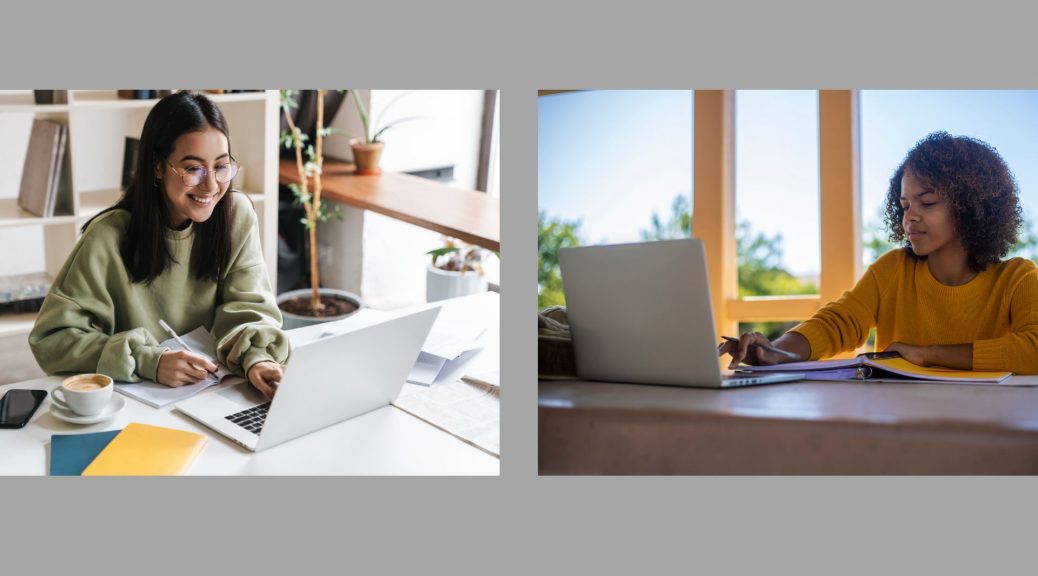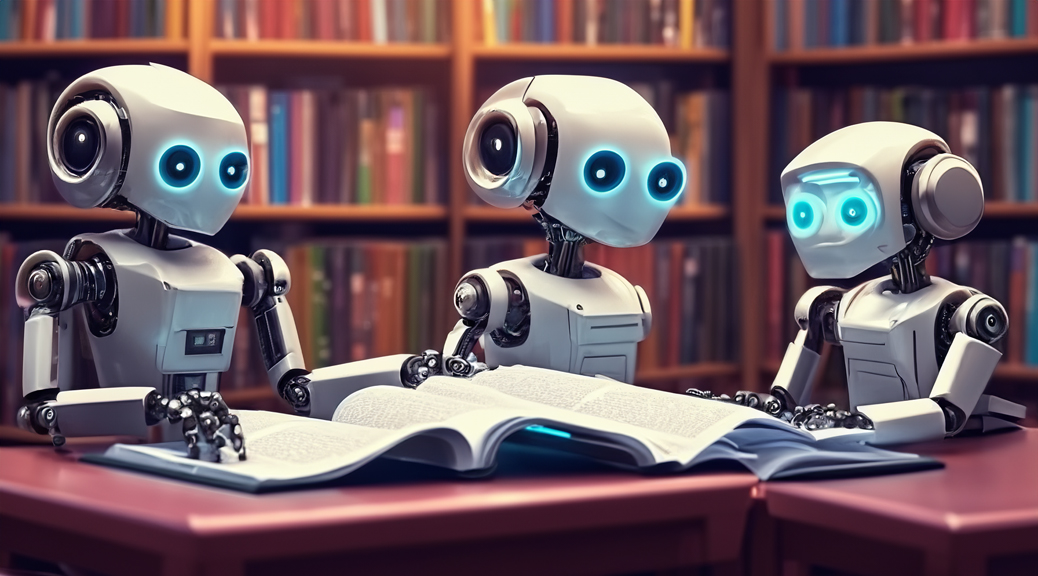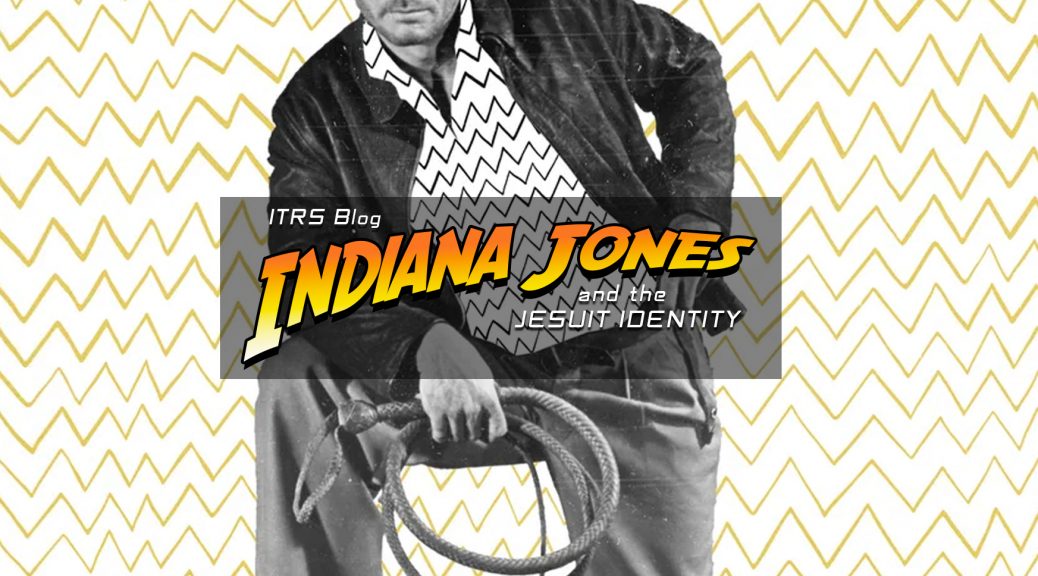Time Saving Tips with Sakai Project Sites
Like many cloud-based systems we use daily, Sakai has a finite amount of storage space. This restriction led Loyola to adopt an administrative schedule outlining when courses are created, go online, and are made unavailable to site members.
Much of the information in Sakai course sites can be retained if it has future value, and if so, it must be manually preserved. Such examples of Sakai data that must be downloaded and saved might include Gradebook information pertaining to students or discussion board responses. Instructions on how to do that can be found HERE. However, other content work instructors and authors do in a course can be found to easily replicate in the Assignments, Lessons, Resources, and Test & Quizzes tools. Instead of recreating all your work from nothing, anyone with an official LUC Sakai account can create what is called a project site to save their work.
In Sakai, a project site is very similar to a course site. A course site is automatically created each academic term based on information fed to Sakai twice daily by LOCUS, which occurs around noon and midnight each day. In contrast, a project site is created by Loyola users and maintained entirely by Loyola users. Here is an article on how to create a project site.
Project sites are time savers in that most of your content from one semester to another can be copied into and saved in a project site. This process provides you with a sandbox where you can store the information between semesters so that it does not get deleted or it gives you a place where you can try out new tools or ideas during the semester that will not change the look and feel of your live course. Changes to a project site do not disrupt the student experience mid-semester. This way, you can be ready to go the next time your course is offered by copying the project site contents into your new course.
Of course, a project site will not be stored forever—this would be poor practice in content management by encouraging digital clutter. However, if you access a project site at least once every 2 years, your content will not be flagged for deletion. Also, should you forget to access your course, you will be sent a message asking for your approval for it to be deleted in our annual project site clean-up. Should you receive an email asking if it is ok to delete a site, all you need to do is reply to the message indicating that you’d like to keep the site, and it will be excluded from our clean-up process.
So, with a few simple steps, your start-of-semester scramble to get your course up can be alleviated. Having all the work done in previous semesters at your fingertips with your course site immediately filled with the saved information from your manicured project site, ready to go.
Of course, if you run into any issues or have any questions on how to use project sites for a student-run organization or a different use case you had in mind, contact the Learning Technologies and Innovation (LTI) group for guidance or assistance with any issues. You can also schedule a consultation with one of the LTI team members by going to the following link.
With that, I wish you a quick and snappy start to your next semester!