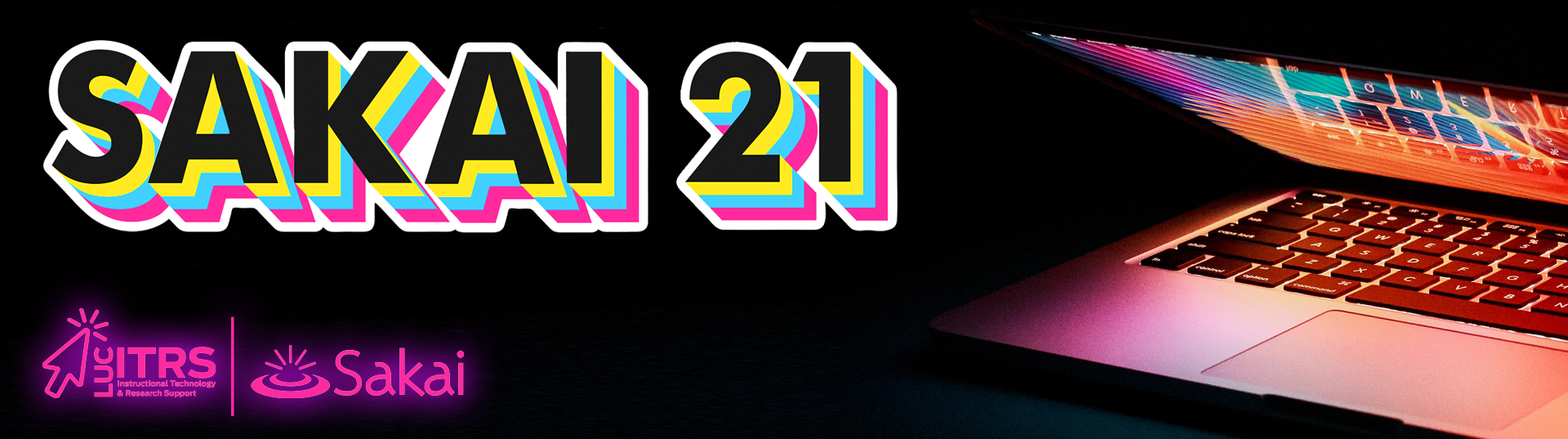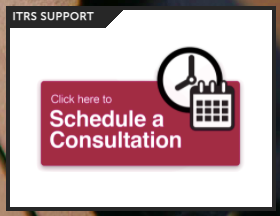Is This Thing On? A Student-Turned-Professional’s Musings on the Role of Instructor Presence in Online Student Engagement
I distinctly remember the first online course I took: “Empowering Adult Online Learning – Theory and Best Practices” with Dr. Kim Round at Harvard Extension School, my first course in Harvard’s graduate certificate in Learning Design and Technology. The year was 2017 and the frontier of online education was uncomplicated by the pivot to emergency online instruction prompted by the COVID-19 pandemic.
Pre-pandemic, online higher education programs were designed and marketed for a smaller range of student personas, primarily busy, full-time workers earning their first credential as well as seasoned professionals returning to school in anticipation of a career change. Since, in 2025, nearly all currently-enrolled students have presumably experienced some form of remote learning, the demand for online courses has shifted to include many more ‘traditional’ college students who benefit from access to a larger selection of courses, more diverse and multicultural student compositions, and the added flexibility and accessibility made possible by virtue of the online modality.
While “Empowering Adult Online Learning” was a synchronous class conducted over Zoom, my first interactions with Dr. Round, the learning management system, and the course content, were asynchronous. My initial emotions were those of excitement at the novelty of beginning a new academic program combined with immense anxiety and a series of urgent questions: How does the video conferencing software work? When and where do I log on? Why do I need an audio headset and why can’t I get it to connect?! While I don’t think the intensity of my own apprehensions—so panicky that I nearly dropped the course before it began—are typical of the average online student, it highlights the benefits of proactive instructor communication for student retention and engagement. In fact, one study (Cole, 2016) found that the single greatest predictor of student satisfaction with online courses was the perceived quality of student-instructor communication. Considering that the attrition rate in online courses is significantly higher than that of face-to-face courses (Hobson & Puruhito, 2018), the role of instructor presence as a mediating force for student persistence and success cannot be underestimated.
If we consider the experiences I described as a first-time online student—one that I’ve seen mirrored by the anxious early-semester tickets that come through Loyola’s ITS Service Desk—Berge’s four roles of the online instructor (1995, 2008) are helpful for beginning to tease out the ways online faculty can alleviate student trepidation and create a welcoming environment that’s conducive to learning and community-building. Before the course begins, instructors are primarily playing the social and technical roles, and the paramount tasks are acclimating students to the learning environment and videoconferencing software logistics (where applicable); once they get students in the door, whether that’s logged into Sakai or a Zoom meeting, it becomes much easier to provide personalized supports where necessary and to turn attention to the task of learning. It is likewise beneficial for instructors to have an accurate self-awareness of their own technical skills and know what resources exist for both them and their students (e.g., instructional designers and technologists, IT support technicians).
Some recommendations for online instructors to cultivate presence include:
- Post weekly announcements (video or written) summarizing key points in the course content, reminding students of upcoming deadlines, and offering encouragement. To personalize your announcements even more, consider adding shout-outs to highlight specific high-quality student contributions to the course.
- Start each unit or module with a short audio or video introduction to get students excited.
- Contribute regularly to student discussions, asking follow-up questions and acknowledging thoughtful responses. [Note: You do not need to respond to every student contribution. See this resource from Johns Hopkins for some best practices in facilitating asynchronous discussions.]
- Use the Sakai Lessons tool to create a dedicated “About Your Instructor” page with a welcome video or photos and information about your interests and experiences.
As the landscape of online higher education continues to evolve, faculty play an instrumental role in shaping positive student experiences from the outset. By thoughtfully embracing their roles as facilitators, guides, and community-builders—particularly in the early stages of a course—faculty can foster confidence, reduce anxiety, and build the momentum students need to thrive. Proactive communication, clear expectations, and a supportive presence do more than just solve logistical hurdles; they lay the groundwork for meaningful engagement and academic success. In a time when online learning is no longer a niche offering but a core component of higher education, small and intentional efforts to infuse a course with instructor presence from beginning to end can make a palpable difference in student persistence, success, and satisfaction.