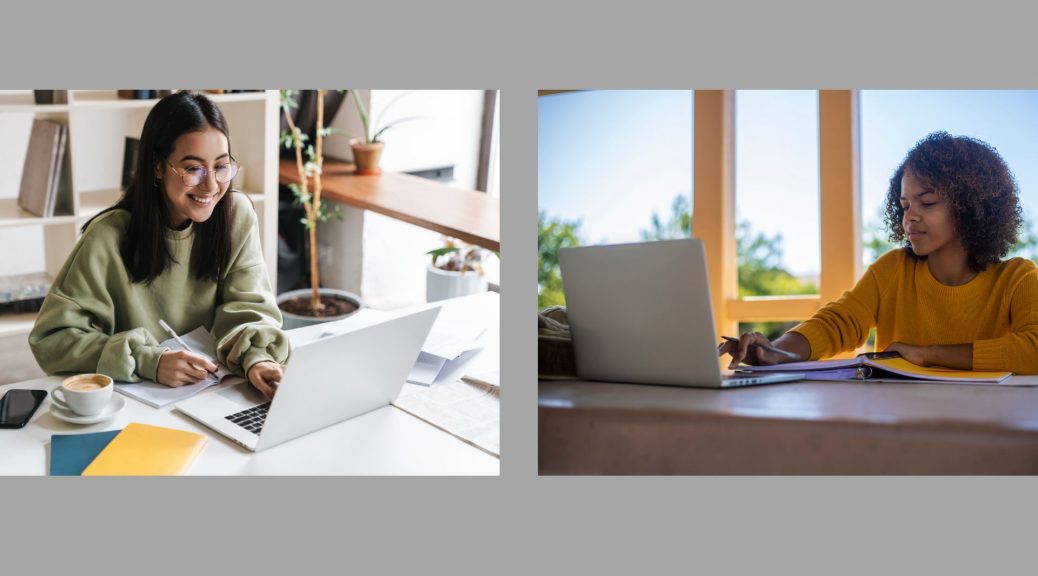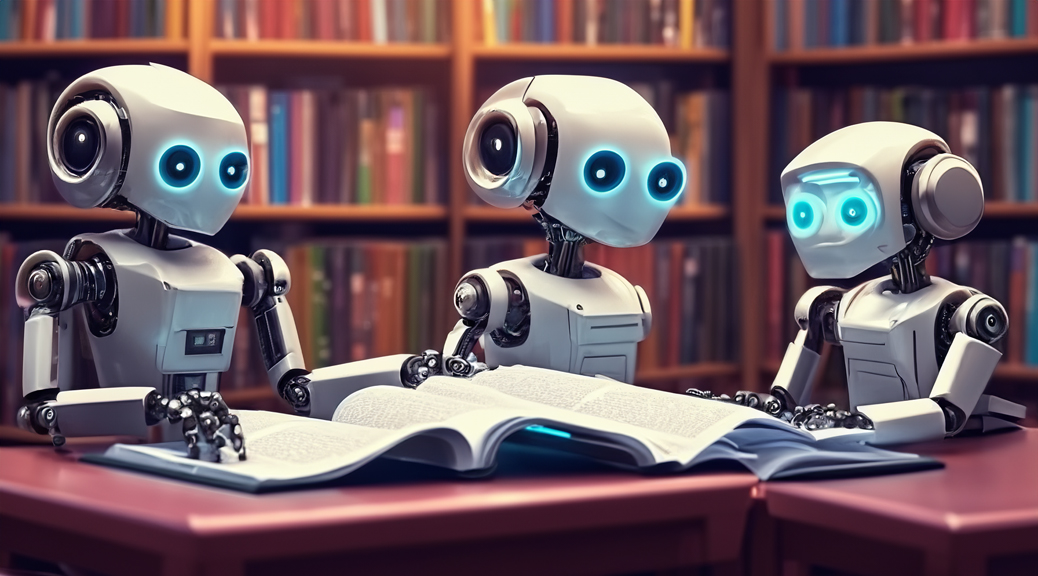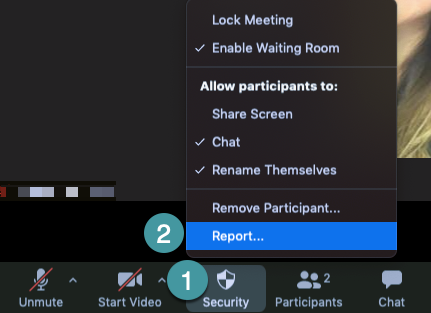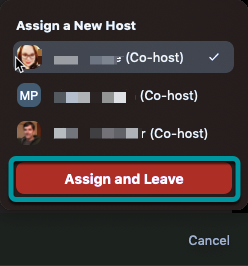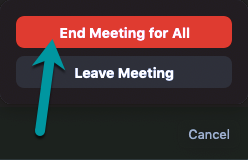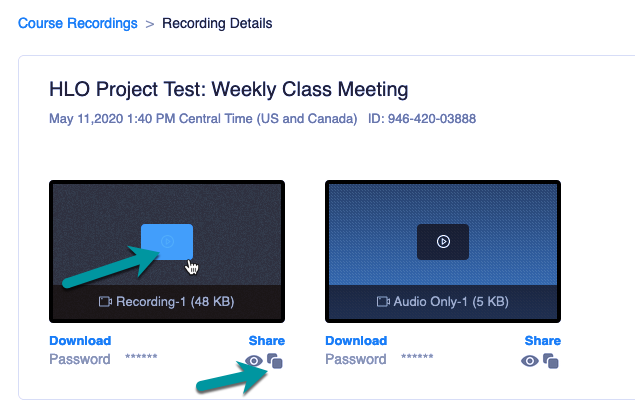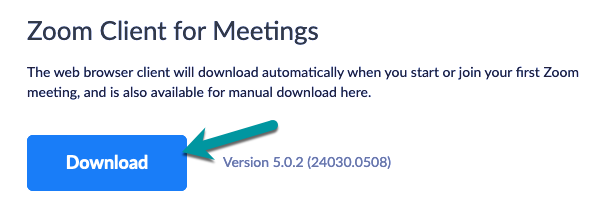The 2025 Information & Technology Showcase: Event Highlights and Our ITS Road Ahead
On Tuesday, October 7th, representatives from 35 technology vendors came to Damen Student Center to spotlight their services at the 2025 Information & Technology Showcase. Despite it being fall break and an overcast rainy day, the Showcase drew in attendees across the Loyola user community of faculty, staff, and students, including Provost Doug Woods to kick off the event over coffee and bagels.

Beginning as a large resource fair of technology vendors in 2018, the Information & Technology Showcase represents the University’s investment in technologies that compose and power the Loyola user experience. Part of sustaining Loyola technologies is through promoting their use and building human relationships with the people behind the tools that help with information technology tasks and processes, from the administrative work of managing records and enrollment data to the academic work of research, teaching, and learning.
After an extended hiatus due to the COVID-19 shutdown and a reception of new University leadership in the Provost and CIO positions, the Showcase reemerged in 2024 as a more interactive event with a conference-style format, with technology vendors highlighting the services available to Loyola users in breakout sessions.
An Evolving Collaboration
Following the comeback year, the 2025 Info & Tech Showcase returned with a renewed collaboration between Information Technology Services and University Libraries, headed by Showcase planning committee co-chairs Hong Ma and Tim Walker. Through the rapport cultivated by the planning committee members and our technology vendors, this year’s showcase secured the participation of 33 vendors, a 27.27% increase from 2024.
New to this year, the Showcase featured special guest LU Wolf, our beloved Loyola mascot.

By the Numbers. Despite a new committee with many members unfamiliar with the Showcase, the planning committee succeeded in setting up 36 resource tables with power stations; breakfast, lunch, and desserts for 300 registrants; designing and printing 8 professional quality posters and hundreds of button pins; and carting over 28 boxes of vendor swag and event materials.

Breaking Out to Learn More
The Showcase schedule featured 23 breakout sessions presented by participating technology vendors and our internal Loyola service representatives, such as Digital Media Services and eCommons.

Each breakout session provided our Loyola user community with insights on existing services they can harness in their teaching, learning, and administrative work at the University. Some sessions, such as Gideon Taylor, provided a comparative look between Loyola and other institutions implementing a chatbot for guiding users to necessary forms based on their specific enrollment data. Other presenters facilitated discussions with attendees based on their own use of technologies, such as Turnitin and Piazza. One of the experiences that the Showcase facilitates is such human-centered discourse around the ever-changing technology landscape.

Ice Cream for the Road(map)
With emphasis on how information technology underlies the student experience and processes that run Loyola towards enterprise and research success, Dr. LeRoy Butler presented the new ITS strategic direction in a closing session—complete with paletas!
Looking Ahead
As this year’s Showcase attracted many student attendees and our technology vendors have expressed a desire to engage student users with professional development, the planning committee envisions more student-centered experiences for next year.
Thanks to all who spent their day with us!
Save the date for 2026: Tuesday, October 6th.
On behalf of the 2025 Showcase planning committee, a blog thanks to our sponsors: Amazon Web Services, CDWG, Clarivate, DocFinity, Elsevier, HYCU, Lenovo, MIS Computer, Panopto, Pure Storage, SimplyAnalytics, Terminal Four, WebCheckout, Wiley, Workday, Zoom.