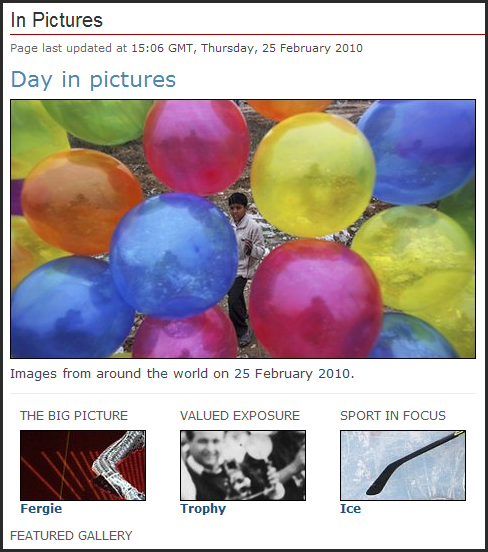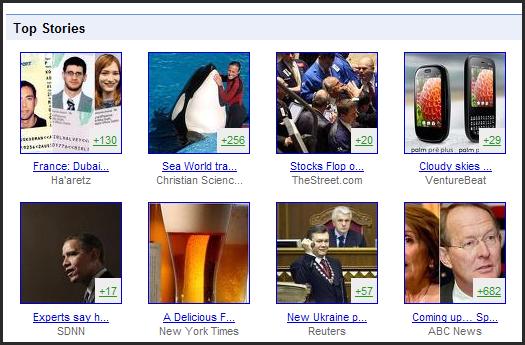If you’ve ever worked with photo-editing software, you’re probably aware of the numerous file formats for saving digital images, ranging from JPG to GIF to TIFF. Some formats are proprietary to specific software, while others can be used across programs and platforms. There are several factors to consider when selecting an image format, such as how the image will be used (prints, slideshow presentation, Web) or whether or not you will need to continue editing the image later. In this week’s tech tip we’ll provide some basic information and best uses for the more common image formats.
Saving Images
When you click on an image to view it, a photo-editing program that came installed on your computer such as Windows Picture and Fax Viewer or Apple Preview may open it. If you have a digital camera or scanner, the software that came with your device may open your image. Or you may use Adobe’s higher end tools such as Photoshop or Illustrator. The images that your digital camera produces are most likely JPEGs, however when you download an image from the Web, it can be in a variety of formats. If you wish to change the format of an image, click Save As in the image-editing program that you are using. Before changing the file type, keep in mind how you plan to use the image. Follow the guide below to help you choose the best file format for your image.
Common Image Formats
BMP (Bitmap)
An older format typically used for graphic elements on Microsoft applications such as Word, PowerPoint, Paint, etc.. BMP files are uncompressed, meaning they can create extremely large files. Keep in mind that bigger files can be less versatile for email transfer and posting to the Web and can also take up more disk space.
GIF (Graphics Interchange Format)
Typically a Web-based format, GIF allows images with fewer than 256 colors and little pixel information to be displayed at a higher quality. It’s ideal for graphic images with few colors such as logos or Web page navigation icons that you want to place on the Web.
JPG/JPEG (Joint Photographic Expert Group)
JPGs are a commonly used format for photographic images (most digital cameras output JPG images). Compression rates for JPGs are adjustable; JPGs that are moderately compressed lose very little quality from the original image. JPG images also have a 24-bit color scheme, which enables subtleties in complex images to be displayed. JPGs are very versatile and can be used for photo prints, slideshow presentations and Web-based applications.
PDF (Portable Document Format)
PDFs are generally used to maintain both textual and graphic information such as a newsletter or brochure. PDFs are a standard for making such materials available on the Web for download.
PNG (Portable Network Graphics)
This format was developed to replace the older GIF format for use on the Web. However, unlike a GIF formatted file, PNG allows for a wider range of color use.
PSD (Photoshop Document)
This format is used to save Photoshop projects midway through completion. It is especially helpful with multi-image or multi-layer projects that you have not completed or may want to return to edit later. Do not use this format to save an image you wish to use outside of Photoshop.
TIFF (Tagged Image File Format)
Generally used for print images, the TIFF format allows varying degrees of compression and a 24-bit color scheme. Because it allows for a completely uncompressed file, it is most often used for professional printing of high-resolution images.
Compression
If you intend to email an image or post it to the Web, it’s a good idea to reduce to the file size for accessibility purposes. Here are links to previous tech tips that provide information on free photo-editing software solutions and steps for resizing images.
Free Photo Editing Tools
Resize Photos Fast
Resizing Photos and Making Banners with Paint.NET
Resize your Digital Photos in Windows XP