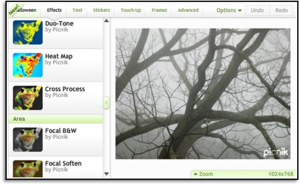Quote the Web with Kwout
With Kwout, a Firefox Add-on, you can take screen shots of any Web page that you’d like to display as an image. The distinguishing feature of Kwout is the use of an image map, which allows hyperlinks within the screen shot to remain active and clickable. The image above is an example of a screen shot taken using Kwout; notice that the links are active within the image.
To start using Kwout, you will need to first install the Kwout Firefox Add-on. Users can easily share an image that includes an image map on a blog or social networking site, using the embed code that Kwout provides. There is also the option to post directly to Twitter, Facebook, Tumblr and other sites.