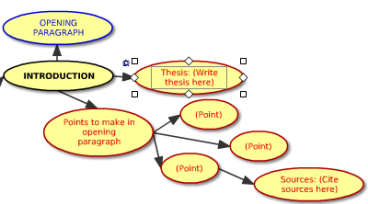Easily Create and Share Diagrams with Webspiration
![]() With Webspiration, you can easily create a visual map that will help you organize concepts, plans and ideas. Webspiration is a useful tool for students to brainstorm ideas and make connections between concepts. Faculty and staff can also benefit from creating diagrams to assist with project management and planning. With a free Webspiration account, you can collaborate and share diagrams with anyone by simply sending an invite.
With Webspiration, you can easily create a visual map that will help you organize concepts, plans and ideas. Webspiration is a useful tool for students to brainstorm ideas and make connections between concepts. Faculty and staff can also benefit from creating diagrams to assist with project management and planning. With a free Webspiration account, you can collaborate and share diagrams with anyone by simply sending an invite.
The benefit of using Webspiration is the incredibly user-friendly graphic interface; you can quickly develop and connect your ideas without having to spend a lot of time to get a professional-looking diagram. Also, because your documents are stored online, you can access them anytime, anywhere.
Getting Started
First, you’ll need to set up your free account and login. You’ll initially be taken to the Launch Page, where you can click on the Launch Inspiration button to start a new document. From the Launch Page, you can also access the Help Center for Getting Started documentation and the Learning Library, which contains resources and tips for using Webspiration.
Inspiration Software
Webspiration is also available as desktop application for Mac and PC calledInspiration. With Inspiration, you have the benefit of working from your hard drive, instead of working online. Inspiration is available for purchase and there is also a downloadable free 30-day trial.