home_top section
This page provides information on how to edit or update the content in the home_top section.
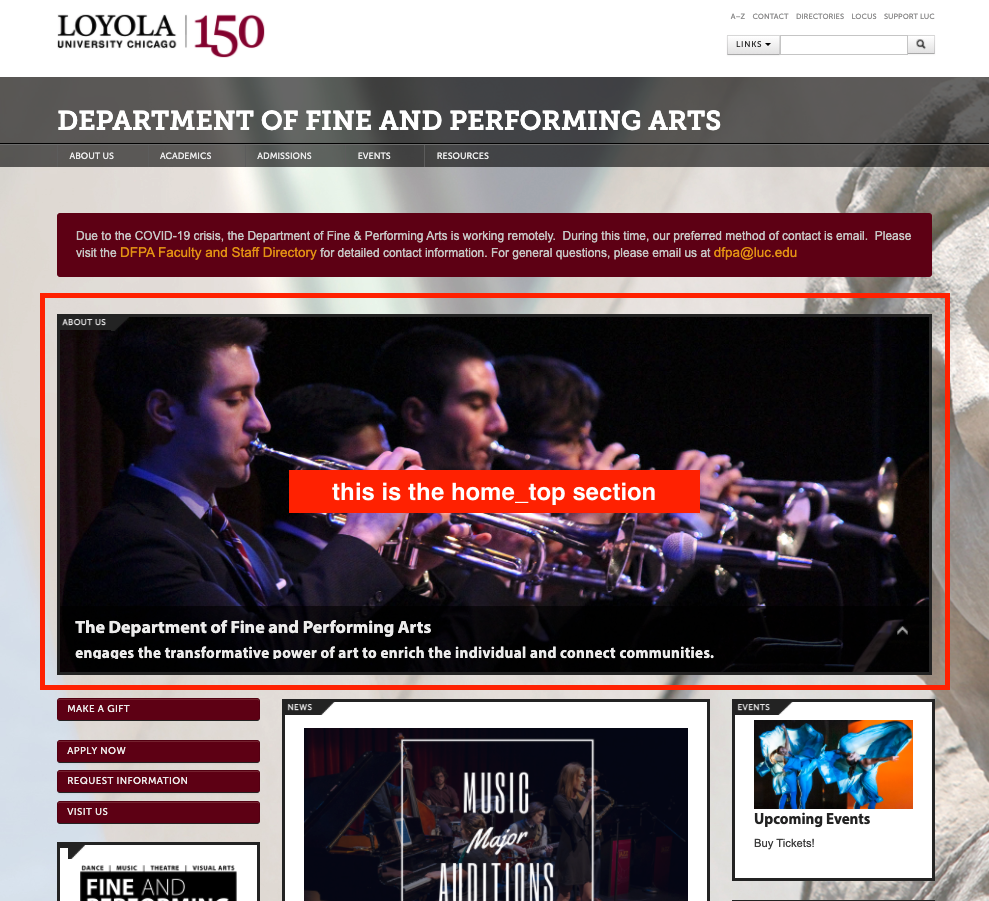
Page Layout: Primary Layout
Content Types allowed in this section: Feature Link
When using a Feature Link content piece on the home_top section, the following fields must be filled in:
- Name (this is the name of your content piece and does not display anywhere on the homepage)
- Title (this is the text that displays on the first line of the image overlay)
- Blurb (this is the text that displays on the second line of the image overlay)
- One of the following link options must be filled in (make sure to only fill in 1 of the 3 link options):
- Section Link (use if you want to link the content to another page on your website)
- Use default link text (leave this box checked)
- External URL (use if you want to link to another web page outside of those that you can access via T4)
- must enter the full URL starting with “https://…”
- Media Link (use if you want to link to a media file that you’ve uploaded to the media library)
- for example, a PDF file or a Word document
- for example, a PDF file or a Word document
- Section Link (use if you want to link the content to another page on your website)
- Select an Action Link (the selected text will display as a hot link next to your Blurb)
- Panoramic Image (this is the image that will display on the home_top section of your homepage)
- Always make sure that “image/*” is selected in the formatter dropdown
- Image dimensions should be:
- Width: 1800px
- Height: 735px
- Resolution: 72px/in
- Recommended image formats: .jpg or .png
- Best Practice: Before uploading your image to the media library, please make sure to name the image file with the following guidelines:
- all lowercase, no spaces or special characters
- a dash (-) or underscore (_) may be used to separate multiple words
- sample filenames: leadimage.jpg, lead_image.jpg, or lead-image.jpg
- Tab (This is the text that displays on the top left corner of the panoramic image)
- Publish Date (leave value as is)
- NOTE: All other fields can be left blank. They will not display on when used in the home_top section