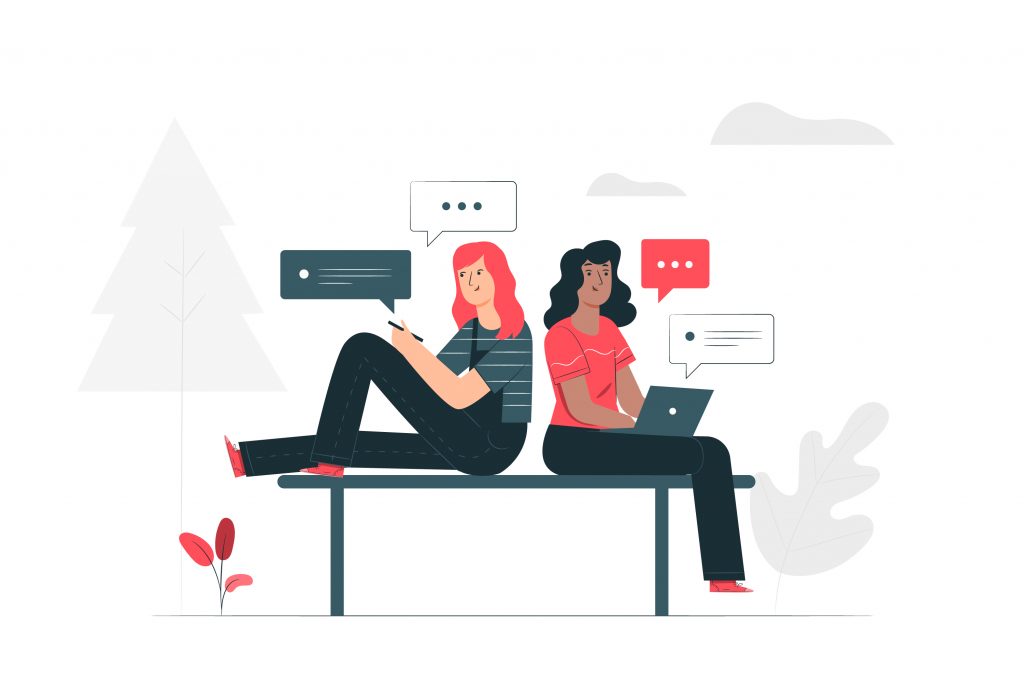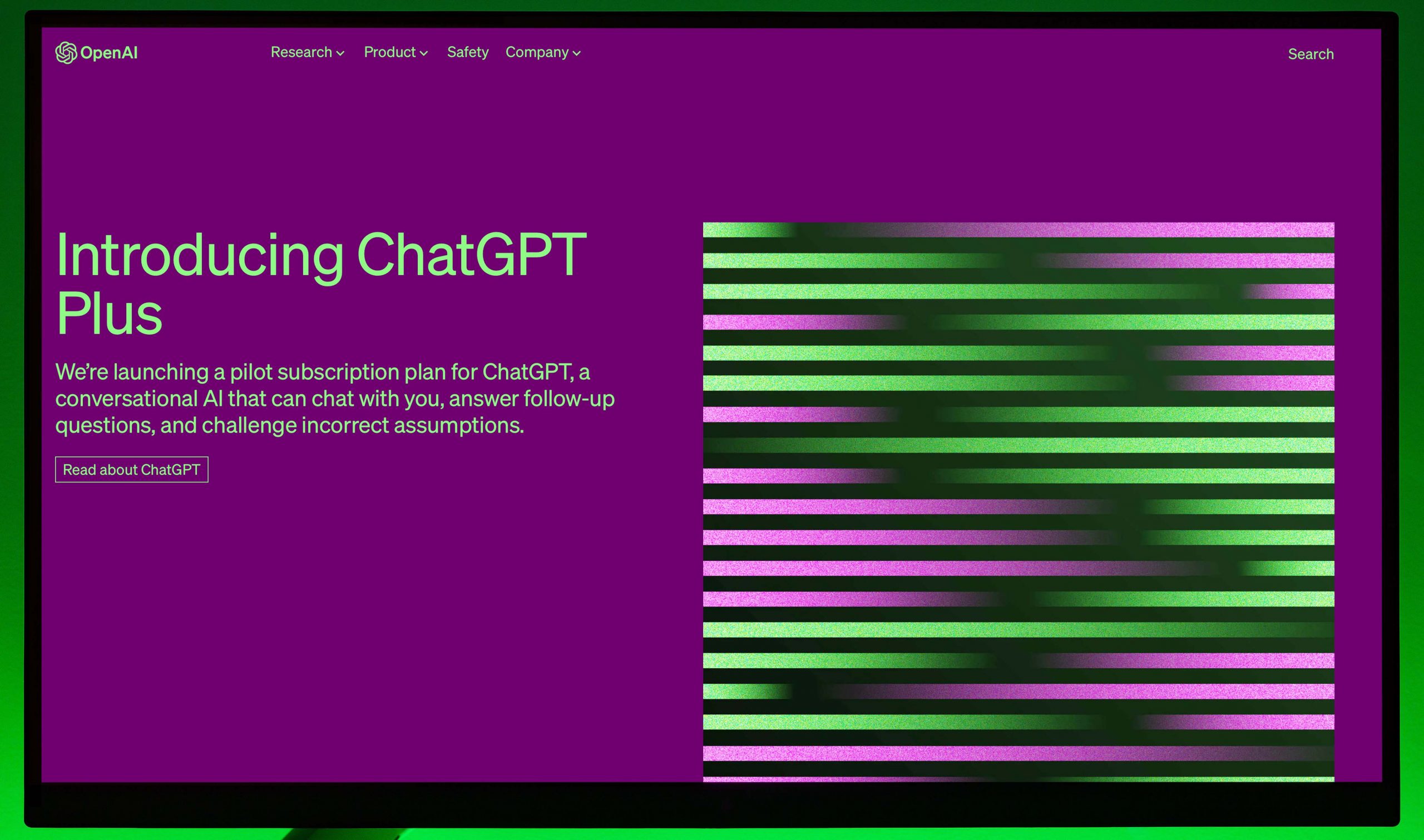Introduction
We often talk about persistence and retention in higher education, and for good reason–they are two of the leading indicators that we are achieving our central mission. While attention to how diversity, equity, and inclusion can help us achieve these goals, we should consider belonging more directly as a crucial factor in student success and enrollment. A sense of belonging speaks to a fundamental human need to be a legitimate and valued member of a community, and it can be more difficult to achieve for marginalized students and, at times, for those in online classes. In this post we outline a few key strategies that can be integrated into online educational settings and why promoting a greater sense of belonging for individual students will aid in student retention and persistence at LUC.
Why add belonging to course design?
As individuals, we have an innate desire to find community and belonging in whatever setting we find ourselves in, but there is a risk that marginalized students might not perceive that they belong at the institution and feel that many DEI initiatives are only for show despite the institution’s best intentions. For that reason, we need to take initiatives a step further by incorporating belonging and building community in our online courses. This is especially important since feeling like being in the out-group or isolated from a community has harsh ramifications for student wellness, which in turn can result in students leaving institutions. Students who do not form a sense of belonging can develop anxiety or depression, as well as feelings of jealousy towards students who do seem to fit into the university community, especially if preference is given to those who uphold the status quo.
The existence of a support system for students where they feel accepted and valued can decrease stress when students face adversity. The following are interventions that incorporate a degree of community building and creating a sense of belonging. Some of these suggestions already exist in online courses, while others are interventions that are gaining popularity in response to the growing interest in online course options.
Communicate expectations and support
In his interview with APA’s Speaking of Psychology, Geoffrey Cohen, PhD, outlines how addressing students’ desire for belonging and community can mitigate achievement gaps, imposter syndrome, and feelings of being an outsider. He discusses how clearly communicating expected standards and belief in a student’s potential can change how a student approaches their work, revisions, and even their relationship with instructors in building trust. Some examples of how to do so in your course are:
Build belonging into your Zoom Sessions
Transitioning to higher education from high school typically involves forging new connections during the initial weeks of class and embarking on a distinct phase of adulthood beyond the K-12 experience. These connections serve as the bedrock for establishing a sense of community and belonging throughout college. The disruption of this traditional rite of passage for many students during the pandemic resulted in a focus on adapting to online instruction and engaging with peers through a screen which may have resulted in disengagement during lectures or feelings of isolation. While the return to campus has alleviated some of these feelings, online lectures remain a prevalent format due to their accessibility. To counter disengagement and nurture a sense of belonging, instructors can consider incorporating additional opportunities for interaction within online lectures beyond group work. Some suggested ways of creating spaces for interaction to foster feelings of belonging include:
Create spaces for collaboration
Despite the longstanding presence of open-source learning, its adoption has not matched the potential benefits demonstrated by research. Contributing to a community of shared knowledge encourages students to invest in their peers’ learning while simultaneously benefiting from the information their peers share in return. Mutual exchange also acts to level the playing field when students can agree on standard knowledge as a community. This collaborative approach not only enhances students’ educational experiences but also instills a profound sense of belonging within the classroom.
Resources
If you would like to learn more about belonging or DEI in general at LUC, visit the following resources.