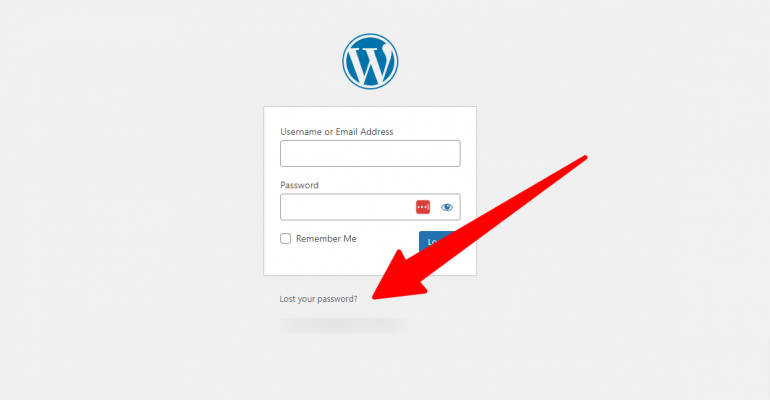Using the Login Screen:
Note: Your blogging password is only for your WordPress blog. It is totally separate password and is not related to any other uvid password.
- Go to your WordPress login page (usually located at
blogs.luc.edu/blogname/wp-login.php - Click on the “Lost your password?” link.
- Enter your username or the email address associated with your account.
- Wait for an email containing a password reset link.
- Click the link and set a new password for your account.
Note: If this does not work please submit a support ticket and a representative will assist you with resetting your blog password.