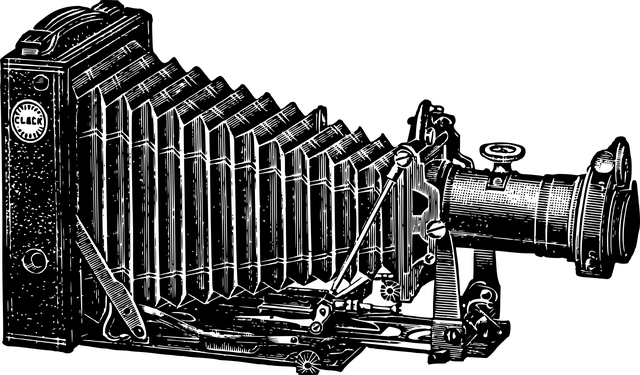ZOOM’S AI COMPANION: THE NEXT FRONTIER IN AI-ASSISTED WORK
As faculty closely monitoring the Generative Artificial Intelligence (A.I.) landscape, you may be interested in learning about a new tool in your toolbelt: the Zoom AI Companion. While generative A.I. may rightfully be seen as a new hurdle to overcome in some contexts, such as assessment design and academic integrity, it’s important to also look for ways in which generative A.I. can make our work easier, more efficient, or more engaging. To that end, Loyola has enabled use of the new Zoom AI Companion.
Zoom’s new AI Companion feature can…
Help you compose chat messages in an appropriate length and tone for the occasion. Pro tip: Did you know Zoom Chat is available outside of meetings within the Zoom Desktop app? Learn more here: https://support.zoom.com/hc/en/article?id=zm_kb&sysparm_article=KB0059918. Zoom’s AI Companion can also summarize any chats you missed—a feature that Microsoft Teams doesn’t yet boast.
Catch you up on part of a meeting you missed, including identifying any time your name was mentioned while you were grabbing that second (or third!) cup of coffee.
Answer specific questions about meeting content and divide meeting recordings into smart chapters, highlighting potential takeaways and action items.
What’s on the horizon for Zoom’s AI Companion? Zoom predicts that its AI Companion will serve some functions of an administrative or personal assistant, helping you to prepare for meetings, providing summaries of previous meetings, and prompting you to follow-up on action items. The AI Companion will also provide presentation coaching, something that Microsoft’s suite of tools is already capable of via its Speaker Coach feature (https://support.microsoft.com/en-us/office/rehearse-your-slide-show-with-speaker-coach-cd7fc941-5c3b-498c-a225-83ef3f64f07b).
Overall, these new features—and those on the horizon—seem to embody the ethos “work smarter, not harder.” It will be interesting to see how Zoom capitalizes on its rapt audience in the education sector, though. Microsoft did a solid job outlining ways in which their Speaker Coach can act as technology-assisted education for students learning to hone their presentation skills: https://educationblog.microsoft.com/en-us/2023/02/strengthen-presentation-skills-with-speaker-coach. Our initial impressions of the Zoom AI Companion are that it shows promise in helping faculty pinpoint student questions and points of confusion, which might be addressed in a future class session. The AI Companion’s generation of meeting summaries may also help faculty to better scaffold their instruction by providing students with a review of what material was covered in previous class sessions.
To get started with the Zoom AI Companion, enable it in your Zoom account. To do so, visit luc.zoom.us. After logging in, select “Settings” from the menu on the left; then, select AI Companion. From here, you can choose which specific features of the AI Companion to enable. To read more about the AI Companion, check out Zoom’s guide to getting started with AI Companion: https://www.zoom.com/en/blog/zoom-ai-companion-getting-started-guide/.
Let us know how you’re using this new feature for teaching and learning by dropping us a line at itrs@luc.edu.