 How To Add Content
How To Add Content
-
- Select create content from the actions menu
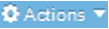 beside the section you wish to add content to.
beside the section you wish to add content to.
- If only one content type is enabled, this will open straight away. Alternatively you need to select the content type you want to use.
- The * next to the element identifies that the element is required.
- Enter a name for the content. This will not be displayed on the published page, but simply act as a name within TERMINALFOUR.
- Use the Word file “Writing for the Web” and create a piece of content which looks as similar as possible to the original.
- Open the Word file given to you by the trainer and copy the text.
- Paste the text into the main body of your content. Some formatting may be necessary.
- Preview to ensure you are happy with the result.
- Click save changes to save the content once complete, or expand your options by clicking on the icon
 next to save changes to reveal options such as save & approve and save as draft. The drop-down menu options may vary depending on configuration.
next to save changes to reveal options such as save & approve and save as draft. The drop-down menu options may vary depending on configuration.
 How To Add Content
How To Add Content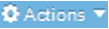 beside the section you wish to add content to.
beside the section you wish to add content to. next to save changes to reveal options such as save & approve and save as draft. The drop-down menu options may vary depending on configuration.
next to save changes to reveal options such as save & approve and save as draft. The drop-down menu options may vary depending on configuration.