How To: Bookmark Sections
The bookmark tool allows you to add your favorite sections to a bookmark list.
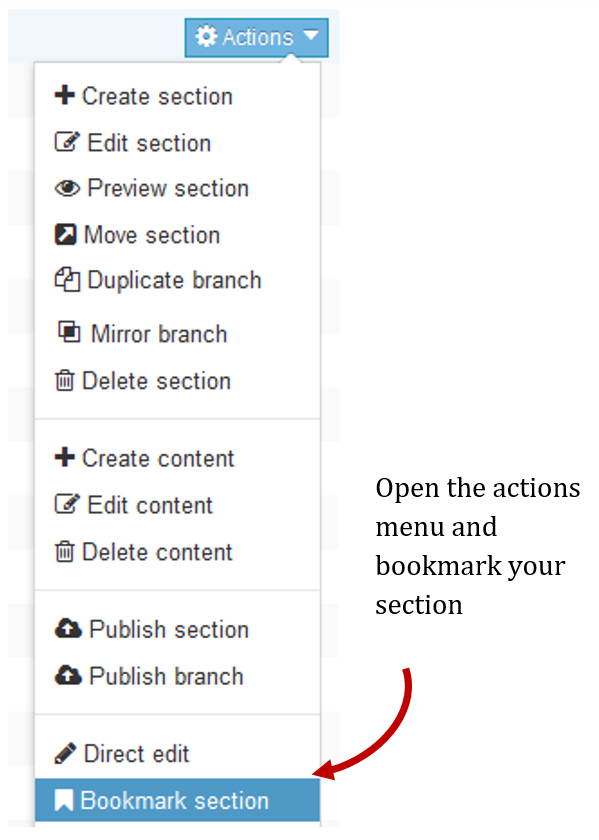
How To bookmark sections
-
Select bookmark section from the actions menu
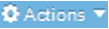 beside the section you wish to bookmark.
beside the section you wish to bookmark. -
Check the bookmarks tool to see that your section has been added as a bookmark.
-
Areas of TERMINALFOUR can also be bookmarked, by clicking on
 located towards the top right-hand-side of the screen.
located towards the top right-hand-side of the screen.