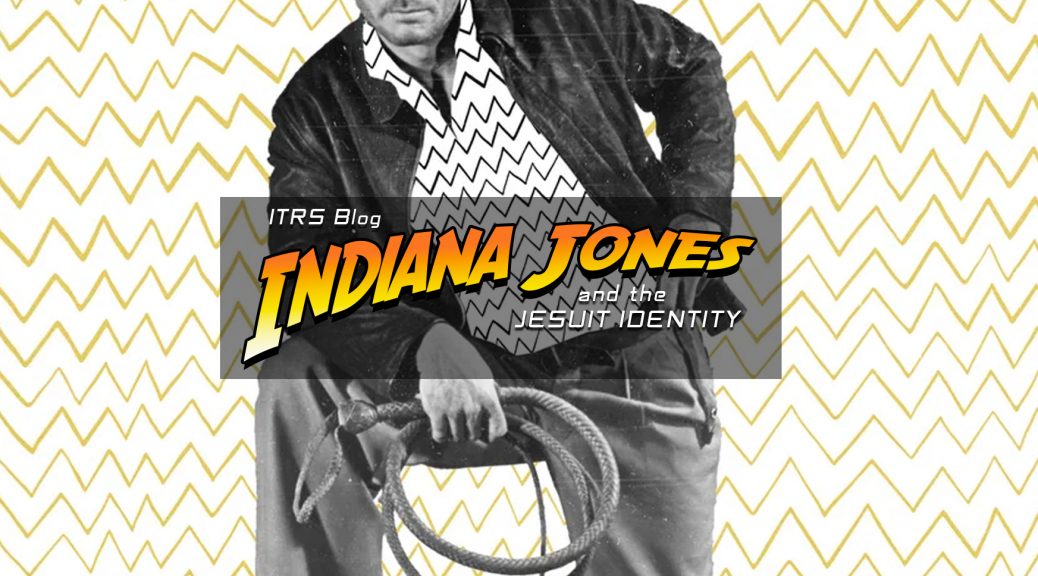Elevating Faculty Excellence: Credly Badging System and Professional Development Workshops at the Forefront
In the dynamic landscape of higher education, staying abreast of evolving teaching methodologies and technological advancements is crucial for faculty members. Recognizing this imperative, Loyola is increasingly leveraging innovative approaches to enhance professional development opportunities for academic staff.
The ITRS Pathways professional development series encompasses a diverse range of topics, including Sakai assessment tools, communication tools, and integrated tools. These workshops stand as pillars of enrichment for faculty members, providing flexible opportunities year-round to refine teaching strategies, integrate new technologies, and engage with contemporary pedagogical approaches.
A noteworthy initiative in conjunction with these professional development workshops is the integration of the Credly badging system.
Credly is a leading digital credentialing platform that has revolutionized the way accomplishments and skills are acknowledged in the academic sphere. The Credly badging system enables individuals to earn and showcase digital badges, which serve as verifiable and portable representations of specific skills, achievements, and competencies. For faculty members, Credly badges have become a powerful tool for illustrating their professional journey and expertise.
Credly badges are easily shareable across various online platforms, such as LinkedIn and academic profiles. Faculty members can effortlessly carry their achievements beyond the workshop setting, enhancing their digital presence and professional networks. Faculty can register for a single session or complete all four sessions in a series to earn a digital badge.
For more details about our upcoming professional development series, kindly visit https://www.luc.edu/its/itrs/itrspathways/. Explore the enriching opportunities that await you on your journey of continuous learning and professional growth with Loyola University Chicago’s ITRS Pathways.