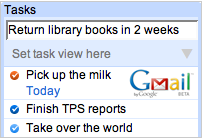Customize your Gmail Page with Google Gadgets
![]() If you use Gmail, there is a handy new feature that will enable you to add Google Gadgets to your Gmail page. Google Gadgets are interactive mini-applications that you can display on your Web page, such as weather, personalized news and more. When you add a Gadget, it will always appear on the sidebar of your email. Even though the sidebar is small, it is a convenient way to have resources readily available.
If you use Gmail, there is a handy new feature that will enable you to add Google Gadgets to your Gmail page. Google Gadgets are interactive mini-applications that you can display on your Web page, such as weather, personalized news and more. When you add a Gadget, it will always appear on the sidebar of your email. Even though the sidebar is small, it is a convenient way to have resources readily available.
How to Insert Gadgets:
- 1. In your Gmail account, click on Settings.
- 2. Under the Labs tab, you can find different features to add to your Gmail. To add custom gadgets, go to Add any Gadget by URL and click Enable.

- 3. Then go to the Gadgets tab (within Settings) and you can enter any Gadgets’ URL, which is an XML page. To get the URL, click on the gadget you want from the Gadgets page. Click on the View Source link on the bottom of the page, then copy the URL from the URL window.
Here a few URLs for popular Gadgets (copy and paste in the Gadget URL box to activate):
- Twitter: http://www.twittergadget.com/gadget_gmail.xml
- Google Maps: http://www.google.com/ig/modules/mapsearch.xml
- Facebook: http://www.brianngo.net/ig/facebook.xml
- Digg News: http://digg.com/goog/ig.xml
- World Clock: http://gad.getpla.net/poly/clock.xml
- Ask a Word (Dictionary, Thesaurus, Encyclopedia): http://www.openinventions.com/spellcheck/openinventions_spellcheck.xml